The art of the link: Do’s and don’ts for embedding links in stories
It dismays me that people still have to write posts defending content curation online, as Sarah Arrow did recently on SteamFeed. But it dismays me even more that most news sites fail in their use of even individual links embedded in stories, the elemental building block of what makes the web a web and not a set of blind alleys.
In many cases reporters can’t do anything about this. Their newsroom’s content management system is print-centric, feeding content written for paper into a website but not allowing for any online-friendly changes or additions. Or adding links is possible, but they end up segregated on the web page, boxed off to the side away from the reader’s attention. Or links can be added, but only by a handful of people with special access. All of those failures show a fundamental misunderstanding of the internet by bosses. If any reporter out there is frustrated by this, feel free to copy this paragraph and paste it in an email to your boss telling him: It’s time to get your website into the 1990s, at least.
If, however, you’re a reporter with the ability to embed links in your stories, here are some tips on doing it properly. They’re based on four basic principles:
1. Linking is part of every reporter’s job. I’ve fought this battle for years. Reporters who refuse to link because they don’t think its worthwhile are no different from those who, in the old days, wouldn’t bother to include background in their stories. Reporters who refuse to link because they say it takes too much time and effort are either doing really bad at reporting or choose to ignore the fact that they’re already collecting URLs as they do their jobs; attaching those to words in the story is (or should be if your CMS is set up properly) a trivial matter.
2. Links should be useful to the readers. Seems obvious? Tell that to the newsrooms where the CMS automatically creates from proper names or other key words to tag pages or commercial sites. That junk is nothing but passive spam. And tell it, as well, to reporters who write about research conducted by a local professor and link, not to the research or even the professor’s bio, but to the homepage of her university. The point of links should be to help a reader understand a story better or dig further into a topic than the reporter has chosen to do in the story.
3. Readers show know what to expect when they click on a link. That is, readers should be able to figure out from the context whether they’ll be getting more reporting or an original document; whether they’ll find a web page or a PDF or an auto-playing YouTube video; whether they’ll be going directly to the target or will have to click down into the target site. As with making links useful, this builds reader trust.
4. The less central a link is to a story, the less intrusive it should be. I went to your post because I wanted to read the story. If you
Wondering who I am? Read my About Me page!
interrupt the story with obtrusive and not particularly relevant links, you’re not tempting me to read more. What you’re telling me is that you think the rest of your post is boring and I should bail out now for something possibly more interesting.
What you should link to
Original documents. Some readers will have questions your story doesn’t get around to answering. Others will want proof that it’s true. Help them all out by linking to source documents: legislation, court decisions, indictments, government studies, complete unemployment data, corporate PR releases, speech transcripts. If the documents aren’t already available online, upload them yourself.
There are services such as DocumentCloud that allow you to upload documents and then put them on your site with a viewer widget. Similarly, you can either link to, upload to your site or upload to an outside site multimedia sources such as recordings of speeches or 9-1-1 calls. Just remember that users are coming to your info through many different devices. It’s best practice when you use some type of widget to also include a direct link to the content or a specific mobile-friendly link.
Embedded viewing apps will get the most views. For plain links to documents, be as clear as possible. Rather than just making a few words in the text of the story a link, write a separate sentence set apart in some way, even if that’s only parentheses, like this: (Read the full bill on the Ohio Senate site.)
Action pages. If I read a review of a restaurant — or just a restaurant listing — I expect a link that will take me to the restaurant’s site. If you tell me their are job openings, link me to the application form or at least to a full job description. You can make these embeds simply — just link from the name of the restaurant or the words that say a company is accepting online applications. But it’s better if they’re included in a separate info section as well — like a box that lists the restaurant’s hours, phone number, etc.
More reporting. If your site has had multiple stories today on the same topic, each one should link to the others, either directly or through a tag page or a designed index page. If other sites are reporting the same story, the same applies. Don’t, however, link me to stories that duplicate what I’ve already read.
At The Plain Dealer, we went back and forth on our advice about how to embed these links. I settled on a belt-and-suspenders approach: If you’re linking to an individual post, especially on on your own site, embed it within the text of a story (A Euclid man was arrested this morning … — the words in bold would be a link to the original report on the arrest) but also consider putting the same link in a box of related links or some other place. If you’re linking to an outside site’s story, make sure the reader knows that. For example: A Euclid man was arrested this morning … (WKYC report). If you’re linking to a tag page or index post that has many stories on it, make that explicit: Read all of The Tribune’s previous stories on the shooting.
Background and follows. The latest installment of a developing story should link me to other posts that form a timeline, whether they’re on your site or elsewhere. And the most popular of your previous stories on the topic should be updated to include a link to the latest news. (You may be able to handle that with a link to a tag page.)
Footnotes. That’s what I call links providing information that’s not central to the story but may be helpful to readers who don’t understand certain references. For example, if I tell you that Bel Kaufman is the literary equivalent of Zager & Evans, I’ll provide links from those names for those of you who don’t get the joke. But I’ll make them unobtrusive so those who get it can just keep reading.
Avoid using what looks like a footnote link to send the reader to something less helpful. For example, when I see a link attached to the name of a person in a story, I expect that clicking will take me to something like a bio page. If it sends me to a tag page instead, I’m frustrated. I don’t want to have to wade through a chronological list of long stories, some of which may mention the person only in passing, to try to figure out who he is.
What you shouldn’t link to
Homepages. Of course, this depends on the context. With a restaurant listing, I want the homepage. But once we schooled reporters in the need to link, some of them went link-happy. Every mention of an institution’s name became a link to its homepage, whether that would provide any relevant info or not. Links should be as specific as possible.
This used to be harder. I remember having to add two or three sentences of navigation tips to help readers get from a page I could link down through menu choices and forms to the information we were referring to. That happens much less often these days, but reporters don’t always realize that. They’ll link to the page they used to enter a site without realizing there’s a permalink to the specifc info they ended up at.
Dead sites and incorrect URLs. This happened for many reasons. Sometimes, simply typos. Or the reporter assumed an organization’s site had an obvious URL. Or the page worked two weeks ago, but got changed. Or the reporter tried to link to one of our own pages, but found it within the back end rather than the public site. Or the reporter copied the URL without the http:// and overwrote the autofill in the linking popup form. Or someone gave them the wrong URL.
For any of those errors to get on to the site, though, one more error — one more inexcusable error — had to happen: The reporter didn’t check the link.
On a related note, don’t be that guy who links unknowingly to what turns out to be an Onion story or some other spoof. Vetting online sources is a whole post of advice in itself, but avoiding joke sites takes common sense and the ability to do a little Google searching.
Overkill. We told reporters to aim for at least three links in most stories — two to our own pages, one to an outside site. If three is good, some reporters thought, a hundred are much, much better. Wrong. Posts that come down with link measles become harder to read; the links act as pseudo-punctuation, making the reader pause ever so slightly again and again. In general, link only to information specifically relevant to the story. If you’re using footnote links, you can be looser, but keep those to a minimum.
Similarly, once we taught reporters how to create boxes that would sit inside their stories and could host a list of related links, we got a lot of long, densely-packed lists. On a continuing story, they’d link to every single post, even the ones that were turn-of-the-screw reporting. Watching user behavior, it was clear that piling up links quickly became a discouragement to clicking.
Keep lists to about five links. If you absolutely have to add more, organize the list and use something like subheads to break it into packets of five or fewer links.
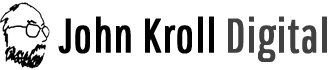

No Responses